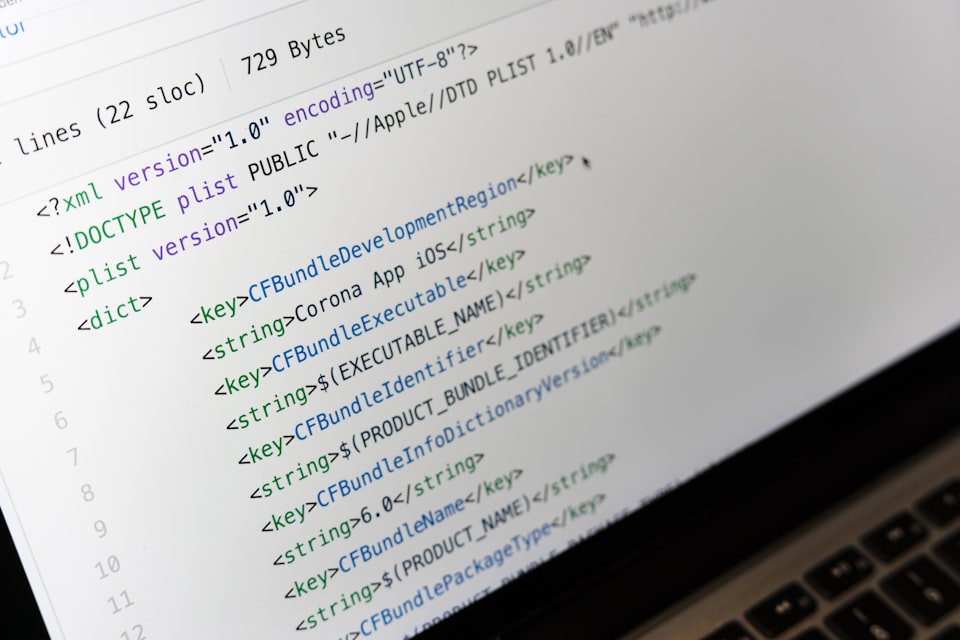Signing iOS (.ipa) App – Mac / Linux (CentOS)

Published by root on April 16, 2019
Signing an unsigned/signed iOS(.ipa) App with Mac
Download and use iOS App Signer – https://dantheman827.github.io/ios-app-signer/
There’s a guide on their website to sign an app without a developer account.
This guide is for signing an app with a developer account and *.mobileprovision file for Ad Hoc Distribution
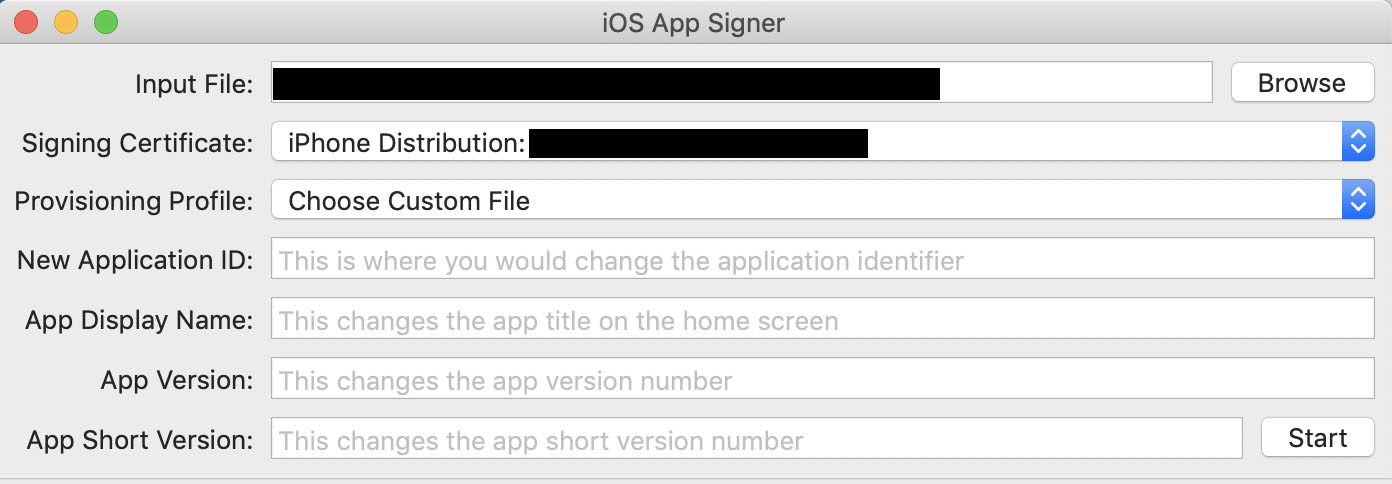
Select your input file, can be .ipa or .app and it can be signed/unsigned.
Select your Signing Certificate – iPhone Distribution: Your Name (**********)
And for Provisioning Profile, select Choose custom file and select the *.mobileprovision (downloaded from https://developer.apple.com/account/ios/profile/) or select from the list from Xcode.
Click start and your unsigned/signed app will now be signed with the new certificate, for example now you could distribute OTA installs for testing.
Signing a signed iOS(.ipa) App with Linux (CentOS)
Currently signing with an unsigned app does not work.
You’ll need Python with pip installed on the server.
pip install ak-isignOnce installed, next you’ll need to export the certificate (iOS Distribution) from your Keychain Access on your Mac (leave the password blank)
Upload your *.p12 file to the server.
isign_export_creds.sh ~/Certificates.p12(Press return for blank password twice)
Upload your *.mobileprovision file.
Rename and move it to:
mv *.mobileprovision ~/.isign/isign.mobileprovisionUpload your App (.ipa) file.
And finally:
isign -o myapp-signed.ipa myapp.ipa